P&O Cruise Personaliser
-
karenandbob
Topic author - Third Officer
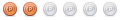
- Posts: 148
- Joined: January 2013
- Location: Somerset
P&O Cruise Personaliser
Hi All, I am sure there is a computer whizz kid on this site that can help me please - in plain English I am not aufey with computers . Problem - have been trying to get onto the Cruise Personaliser (thank goodness we have already printed off our tickets) and it keeps coming up with this message "Cannot find validation summary element "FORM VALIDATION SUMMARY". Make sure you've put an element with this ID into your HTML document.", now is this something wrong with my computer or something to do with their web page? It was ok the other day when I printed of the tickets, want to check on excursions and perhaps book a table in Seventeen. Can anyone help please?
-
david63
- Site Admin

- Posts: 9424
- Joined: January 2012
- Location: Lancashire
Re: P&O Cruise Personaliser
That message is being generated by the website and is nothing to do with your computer. From what I am aware there are more days when there are problems with the Cruise Personaliser than there are days when it does work.
-
karenandbob
Topic author - Third Officer
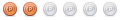
- Posts: 148
- Joined: January 2013
- Location: Somerset
Re: P&O Cruise Personaliser
Many thanks David for your prompt reply, I was beginning to get a bit concerned and like I said I am glad I have printed off my tickets for our cruise on the 28th December all ready. Once again many thanks.
-
Peter D
- Second Officer

- Posts: 361
- Joined: February 2013
- Location: NE Wales
Re: P&O Cruise Personaliser
I will try and make this simple. I agree with David, more often than not it is the site. However, there are other problems. I am guessing you are using Internet Explorer to view the web. If so, there may be an issue with the web site pages and IE.
So, try this;
Go to the site you have the problem with, ie Personaliser.
If it comes up with 'Form Validation Summary', close the small box, you may have to do this a couple of times.
Now, with the site still open, find the Tools Menu, select this and go to 'Compatibility View Settings' and select this.
Now, select 'Add' and then click 'Close'.
Now close down and reopen your Personalisor, you should now be OK.
So, try this;
Go to the site you have the problem with, ie Personaliser.
If it comes up with 'Form Validation Summary', close the small box, you may have to do this a couple of times.
Now, with the site still open, find the Tools Menu, select this and go to 'Compatibility View Settings' and select this.
Now, select 'Add' and then click 'Close'.
Now close down and reopen your Personalisor, you should now be OK.
Regards
Peter
Peter
-
CaroleF
- First Officer

- Posts: 1859
- Joined: January 2013
- Location: Hampshire
Re: P&O Cruise Personaliser
I have given up trying to access my Cruise Personaliser via IE but have found I can do it on Google Chrome. I've just tried to see if it still works. Went to P&O main page, didn't bother to put in account no, just hovered over the Account thing at the top right of the page then clicked on Cruise Personaliser and had to enter booking ref, birth date etc. Then got straight in. I rarely use IE these days, I've had too much trouble trying to access certain things whereas with Google Chrome it's much faster and easier, once I got used to it. Just a thought.
Carole
Carole
-
Cockers43
- Cadet
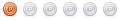
- Posts: 63
- Joined: March 2013
- Location: Worthing, West Sussex
Re: P&O Cruise Personaliser
Me too!CaroleF wrote:I have given up trying to access my Cruise Personaliser via IE but have found I can do it on Google Chrome. I've just tried to see if it still works. Went to P&O main page, didn't bother to put in account no, just hovered over the Account thing at the top right of the page then clicked on Cruise Personaliser and had to enter booking ref, birth date etc. Then got straight in. I rarely use IE these days, I've had too much trouble trying to access certain things whereas with Google Chrome it's much faster and easier, once I got used to it. Just a thought.
Carole
By the way, I see you can now book (and pay for) select dining in CP now!
Ian
Booby Boogie Boarder
Booby Boogie Boarder
-
Meg 50
- Senior First Officer
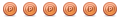
- Posts: 2270
- Joined: January 2013
- Location: sarf London
-
pamker
- Able Seaman
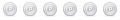
- Posts: 1
- Joined: January 2016
Re: P&O Cruise Personaliser
Go to Tools and tick compatibility view. Worked for me
-
Mervyn and Trish
- Commodore
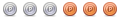
- Posts: 15322
- Joined: February 2013
Re: P&O Cruise Personaliser
We can get into the Peronaliser for our next cruise but when you view details of the ports it is still showing Genoa one day after Stavanger and one day before Flaam. They move a bit these modern cruise ships!